Follow the Golden Thread with Metronome Scaled Agile Framework (SAFe) ALM

By: Sudi Sankavaram, CIO Radus Technology Solutions (LinkedIn Bio)
Golden Thread (noun) /ˌɡəʊldən ˈθred/ an idea or feature that is present in all parts of something, holds it together and gives it value. (oxford learners dictionary)
We know that many of our customers suffer from a lack of ‘visibility’. Hence- we take this very seriously. We all come from a background where we could trace requirements up, down and through using templates like requirements traceability matrices. But things changed when we moved to SAFe®. Though the framework provides a clean hierarchy from Epics > Features > Stories > Tasks and we tend to use them in that order, the tools that we used to use restrict us from traversing up and down this path.
Should you allow a tool to dictate what you do? No longer! Now you do not have to!
With Metronome, we provide you not only an easy way to drill up and down from epics to tasks, but we also provide visibility (percent completions) of all of the levels within the Golden Thread- both top down as well as bottom up.
Impressed and wondering how this looks? Read on…
On the Epic screen you will see all the features that this Epic Comprises.
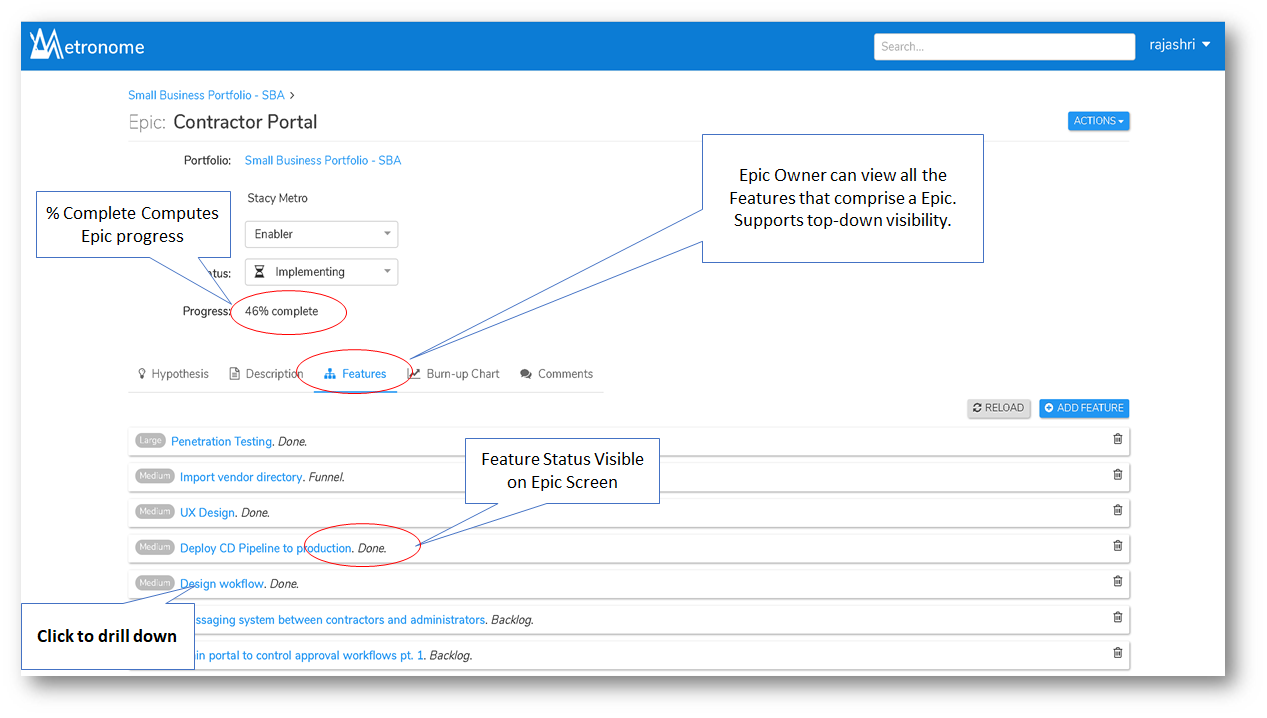
SAFe Epic Screen in Metronome
Not only can you see all the features, you also can visualize the progress of the Epic, which is based on the progress of all the associated features. If you are an Epic Owner, RTE or PM trying to look at the progress of the features in your Epic, progress is easy to visualize. further. It is all there in one place.
Now let us take it a step further and click on one of the features under this Epic. Guess what that looks like? A very familiar look and feel but this time it is the Feature Screen with all the stories contained in the feature. This intelligence is provided in a single glance, both the stories under each feature but also details about the Epic that this feature belongs to. This visual also gives you the status of each story and a percent complete for the entire feature.
Talk about traceability!
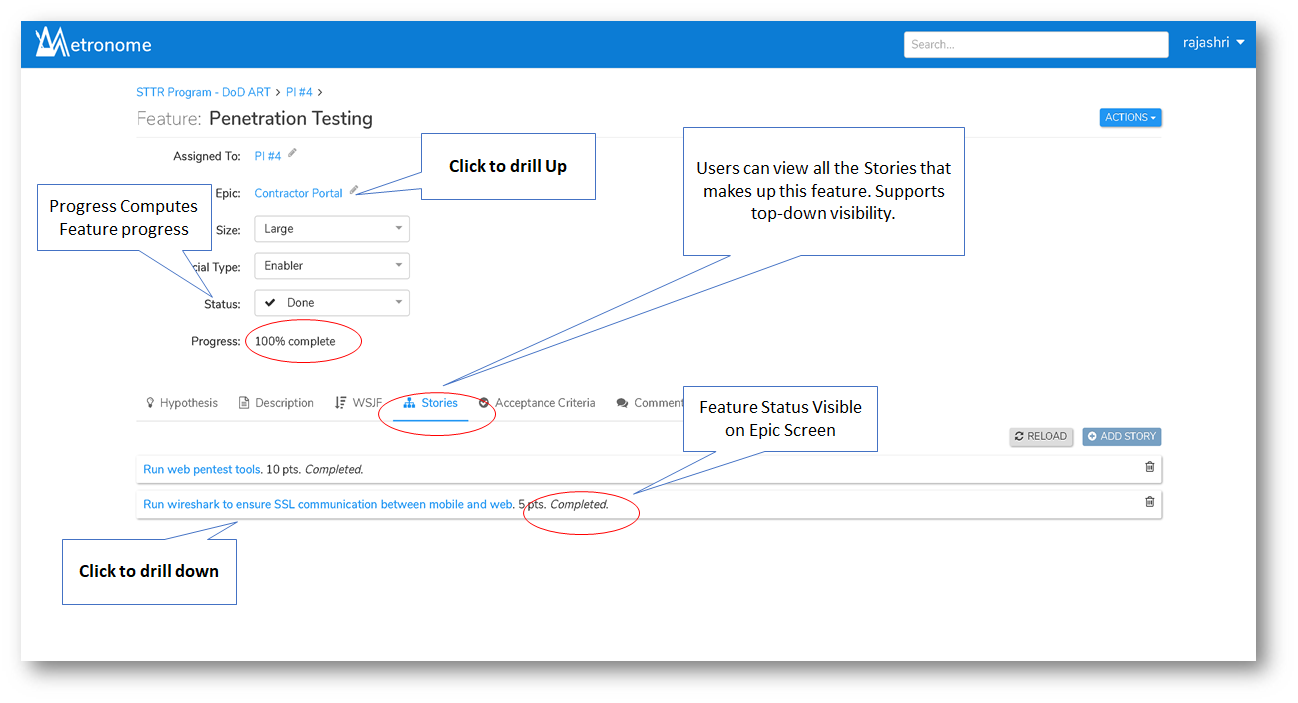
SAFe Feature Screen in Metronome
At any time you can click on any story and a very similar screen with all the task level details below and feature information appears to help you navigate up.
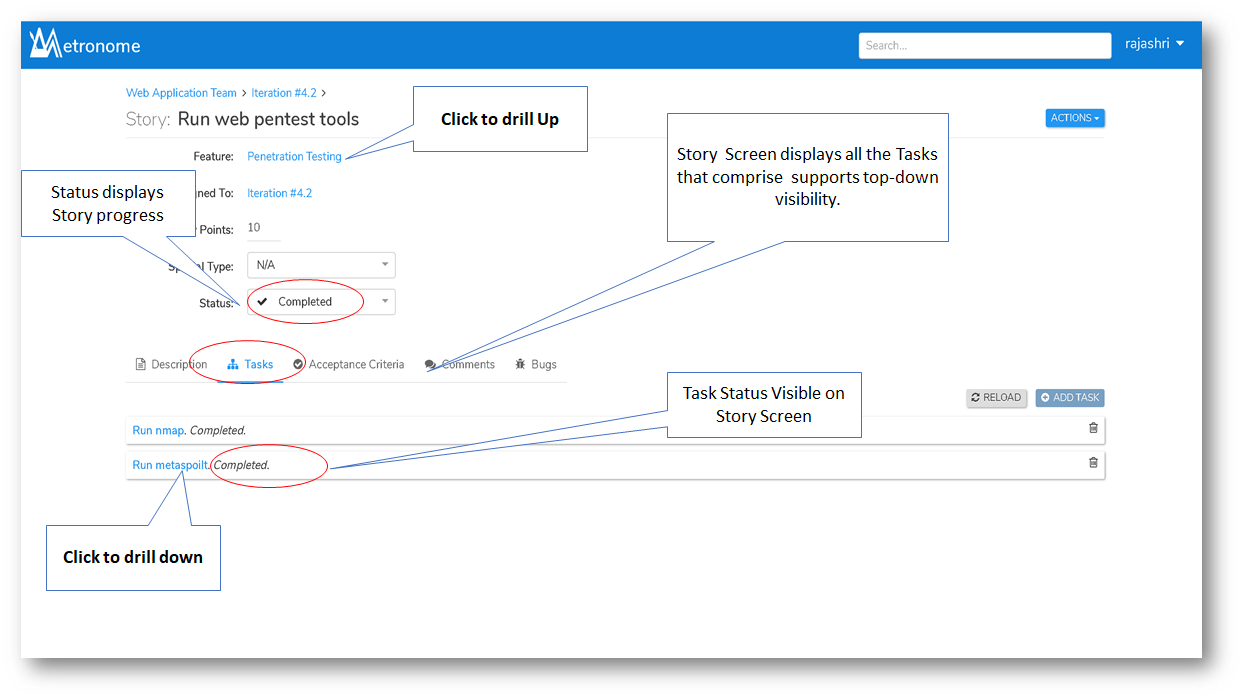
SAFe Story Screen in Metronome
Impressed?? We hope so!
Follow us at @MetronomeSAFe on twitter or email us at metronomeinfo@radustech.io to obtain for more information. THANK YOU!

